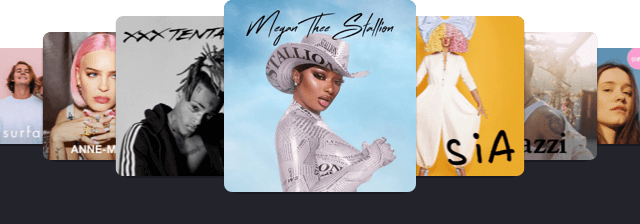Attracting billions of users every month, YouTube is one of the most visited sites and one of the most widely downloaded apps, ever. And YouTube users don’t just watch videos, there are thousands of growing communities who actively engage with the videos on the platform. With such a demand for top-quality content, it’s no surprise that there’s been a surge in content creators.
This fast-paced environment also breeds competition, and making your content stand out from the crowd is both important and difficult. One of the main ways to do this is to ensure that everything in your videos resonates with your audience and music can be a huge part of this. From fitness to gaming content and everything in between, if you’re using music, you need to know how YouTube music policies work. Finding the best music for your content and, crucially, making sure you have the right to use it is vital.
YouTube is a huge global platform and to ensure its videos comply with copyright law, has invested heavily in its Content ID system. Content ID scans every video uploaded to YouTube to make sure people aren’t taking advantage of copyrighted music to make money.
Lickd is here to help you understand everything you need to know about music copyright, royalty-free music and YouTube’s own music policies, read on to find out more.
What is music copyright, and why is it important for YouTube?
It doesn’t matter what platform you’re using, whether it’s a podcast, blog or YouTube video, you need to understand music copyright.
Copyright laws are put in place to protect all creators, so while it may feel like copyright is stopping you from using something you like to help improve your own work, it’s also protecting you from someone doing exactly the same thing with your content.
Essentially, copyright is the legal right of the owner of a particular piece of intellectual property. In this instance, let’s say the intellectual property is a musical track. Copyright allows the creator of that musical track to dictate how it’s used and who uses it. It means that when you’re choosing music for your YouTube videos you need to double-check whether you need a license for that track from the copyright owner.
If you use copyrighted music without permission, it’s not just YouTube who can be targeted by copyright owners. You as a content creator can be sued for copyright infringement, or have your video taken down. As YouTube itself was hit with a number of copyright-related legal disputes early on, it built its own system for spotting copyright infringement and has introduced a series of policies.
What is YouTube’s policy on music?
YouTube has a number of policies in place that all creators need to adhere to when they are uploading content to the platform. They are designed to keep the platform safe as well as law-abiding. Their policies fall under the following categories:
- Community Guidelines – these define what you can and can’t do, to keep YouTube safe and free from spam and dangerous content. The community guidelines apply to users, creators and the content they upload.
- Copyright – YouTube’s copyright policies are aimed at protecting the content that creators upload but also target copyright infringements within those videos.
- Monetization – these policies are for anyone who wants to make money from their YouTube account.
- Legal Removals – YouTube has a number of policies in place for what constitutes the legal removal of content.
All of these policies come into play when you’re choosing music for your videos. While the community guidelines also tackle things like fake engagement, impersonation, child safety and nudity, they also dictate the kind of content you can upload and what you can include in it. This includes the kind of music you use and whether you’ve breached YouTube’s terms of service, which would include using music that infringes on copyright.
YouTube’s music copyright policies dictate that you can only upload content that you either own entirely yourself or that you are authorized to use. This means you cannot use a song that you do not have the right to. While YouTube does have a ‘fair use’ policy, that allows some copyrighted music to be used in very particular circumstances, it’s often not worth the risk. So you must always seek the music copyright holder’s permission before you use it in your video, or use royalty-free music.
To help clamp down on copyright infringement and to make it much easier for creators to identify where their content is being used on the platform, YouTube created Content ID.
What is YouTube Content ID, and how does it work?
As part of its mission to tackle copyright infringement, YouTube developed the Content ID system. This is the system that’s used by music copyright owners to help them find any instances of infringement.
All of the videos that are uploaded to YouTube are scanned by Content ID. The Content ID software scans the content in the video and compares it against a database that holds information submitted by content owners. It then alerts the content owner when there’s a match.
Any video that contains something that matches with a record in the Content ID database could potentially be blocked by the copyright holder. If the video completely breaches copyright and the user has no right to use a song, the copyright owner can choose to block the whole video from being viewed or uploaded.
The other options for copyright owners when they find their music in YouTube videos is to monetize it or track it. When they choose to monetize it they’ll be able to run ads against the video or share in any money the uploader is making, otherwise, they can simply track the viewership statistics.
Music licensing platform, Lickd has created new copyright technology called VOUCH which works alongside Content ID. When a video is uploaded to YouTube with a song licensed through Lickd, VOUCH steps in to protect the uploader from copyright claims and the creator is allowed to monetize the video as normal.
What to do if you have a copyright infringement notice
Copyright infringement notices work a little differently to Content ID. The beauty of the Content ID system is that it’s completely automated, but it’s not perfect, and that means it can miss things. A copyright infringement notice is more manual.
Imagine that you’re watching a video and notice that your content has been used in it without your permission. It hasn’t come up in the Content ID scan, or you don’t have access to Content ID as a content owner. As the copyright holder, you can submit a notice of copyright infringement.
At this stage, the uploader of that video would receive a notice of copyright infringement and YouTube would take the video down, but there are a number of things that could happen next. These options are slightly different to the ones a copyright owner has when copyright infringement is automatically flagged by Content ID.
- The video uploader receives a ‘strike’ – after three strikes within a 90 day period their channel may be removed.They’ll lose their videos and channels and YouTube will block future accounts they try to make
- A strike can prevent monetization and linger with an account if it’s confirmed – something creators will be desparate to avoid
- If the creator has already received permission or they have the rights to use your music or content in their videos, they can dispute the claim and have the strike removed
A strike lasts for 90 days after it’s issued and a creator can appeal it in this time if they have the grounds to do so.
Add copyrighted music to your YouTube video, using Lickd
Want to avoid receiving copyright infringement notices or strikes against your channel? If you license music from Lickd, you never have to worry about a copyright holder reporting a video again, or about receiving a copyright strike because of the music in your video. Lickd lets you quickly search for tracks from Billboard 100 artists and cheaply gain permission to use them in your videos.
We know how difficult it can be to get your head around the YouTube copyright policy for music, but with pre-cleared music from Lickd you don’t have to worry. Sign up and access songs by your favorite artists at low costs… Check out our pricing page and learn how affordable it can be to get a mainstream music soundtrack in your next video.
You may also be interested in these YouTube-related guides
As experts in providing licensed music for videos and creative projects, Lickd is here to help you with everything you need to know to make the best content possible for your subscribers.
How to monetize your YouTube channel – a beginner’s guide
One of the biggest questions that new creators ask. We’re here to help you understand the basics of monetizing your videos.
How to legally use copyrighted music on YouTube
We know everything there is to know about music copyright laws. Lickd is here to help you legally add your favorite artists and music to your YouTube videos.
How to create multiple YouTube channels
Getting one channel off the ground is hard enough, but getting multiple channels going and performing is even tougher. We’re here to help.
Whether you’re after music intros for your podcast or trending tracks for your videos, Lickd can guide you through the music sourcing process and help you make the right choices.
Best places to get YouTube video music
We’ve rounded up a quick summary of what you need to look out for when choosing music as well as a roundup of your YouTube Video Music options.
How to add an intro to a YouTube video
Adding an intro to your YouTube videos is an easy way to communicate your brand and give viewers a glimpse of your channel.
How to Create a Good YouTube Thumbnail
Your video thumbnail is your first impression and will either lead viewers to watch your video or mindlessly scroll past it.