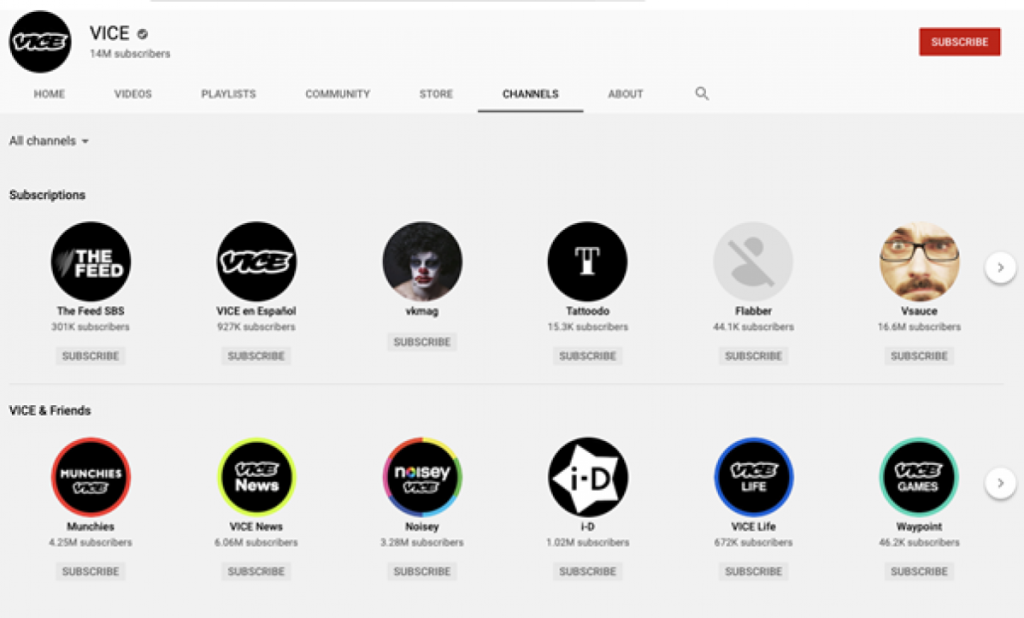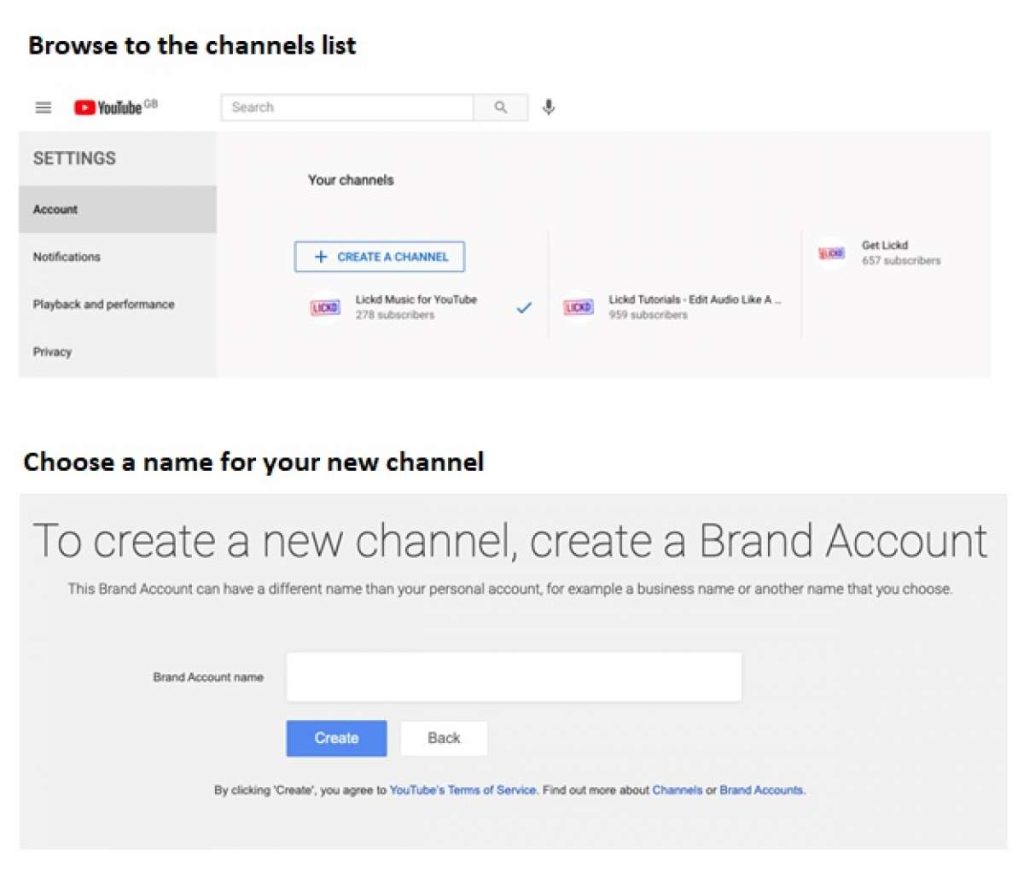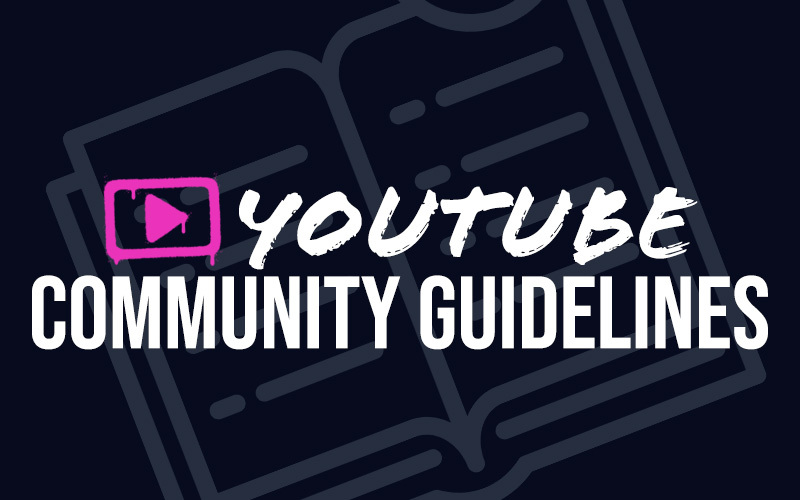YouTube is one of the most popular content platforms in the world. Whether it’s on desktop, mobile or through their smart TV, users are hungrily consuming video content at a rate never seen before. This means there are incredible opportunities to be taken advantage of, if you can make incredible content. And, if you have more than one channel, you can diversify your audience with ease, and open up a whole world of new possibilities.
Starting a new channel gives you the chance to try something new, but starting fresh is not always easy. To help make your exciting new venture a success, we’ve put together a guide to help you every step of the way. From working out the practicalities of starting multiple channels, through to the top tools to use and the best way to license music for YouTube – Lickd’s got you covered.
Can you have more than one YouTube channel?
Of course you can have more than one YouTube channel. And there are several ways you can go about it.
Historically you had to set up multiple email addresses and, in turn, multiple YouTube accounts, but in recent years it’s been made easier. Now you can have several channels all linked to one email account.
Before you jump head first into making a bunch of new channels for all your different projects though, you need to ask yourself, is this the best solution for what you’re trying to achieve?
Should you have more than one YouTube channel?
Managing several channels at the same time can be a lot of work, and, if you aren’t careful, rather than diversifying your audience you’ll end up spreading your viewership too thin.
For a big brand account, having a number of different channels for all the different parts of your business is one thing, but if you’re just starting up it could be a little too much too soon. Take a channel like popular magazine VICE as an example. They have channels broken down into all of the different parts of their magazine; Munchies (food), news, Noisey (music), Life and a number of others including different language channels.
For VICE, with its strong brand identity and distinct expertise in different niches, this makes sense. It works as there’s a team managing each channel and each has its own audience. Obviously, many smaller creators also successfully run multiple YouTube channels, but before you go setting up more channels you should consider:
- What’s the reason you want extra channels?
If it’s simply because you don’t think your new videos fit perfectly into your current channel, it may not be the best idea. If they’re only a little different you could simply create a playlist or mini-series as part of your main channel. If you want to do something completely new and different, multiple channels is a better idea.
Adding nutrition content to your fitness channel is a logical fit, for instance, but if you want to start making more generalised food videos, you’ll probably want another channel. - Are your new channels going to have a different tone of voice?
Having a distinct tone of voice for each channel makes them feel completely different. Sure, you may have a few of the same features or an obvious brand, but if your new content has a different focus then creating a new channel could be your best bet.
A different channel allows you to experiment with new things. For instance, if you made your main channel famous with gaming, is that really the place you want to start talking about beauty products? Starting a new channel lets you refocus but also change your tone of voice for the new audience you want to capture. - Is there a receptive audience to your new channel?
If there’s not a large audience for the new content you want to create, you may be better off weaving it through your main channel as it may only be interesting to those who already subscribe. But, if you know there’s an established relevant audience ready and waiting, a new channel may be a great idea.
For example, if you’re already running a food channel that teaches people how to make all kinds of different dishes, you may want to consider creating a completely vegan or vegetarian channel. Offering something completely bespoke will make it much more appealing to that audience, and much easier to find. - Will making a new channel make it easier to find your content?
If you have a bespoke channel for something, it’s just much easier for people to find what they’re looking for. Taking the vegan food channel example from above. If your audience can go to a whole channel and know that whatever they search for is vegan, that’s great. It stops them having to filter through a mass of other food content that’s just not relevant to them.
If this ticks all your boxes, or you just really want to try your hand at managing several channels, then you’re ready to get going. It’s time to create multiple YouTube channels.
How to create multiple YouTube channels under one account
There are two options for creating multiple channels on YouTube, but both require you to have a Google account. If you don’t have a Gmail account, you’ll need to make a Google account before you can get going.
The original solution for creating multiple YouTube channels is simply to use multiple Google accounts. It’s not the best, but you can still do it if you want. All you need to do is create a YouTube account and sign in and create a new channel. While you may want to do this if you’re managing several accounts for different businesses, it’s not advised if you want to create and manage your own accounts.
Creating a separate email account for each channel won’t give you a connected oversight of your channels or let you manage them from one place.
To manage multiple channels from one email account start by browsing to YouTube and signing in using your Google account. Then, as long as you already have one channel set up, you simply need to follow these steps:
Step 1: Browse to the channels list
Your channels list will be found within your account, but you’ll find your YouTube Channels List here for ease of access. This list acts as a channel switcher, letting you select which of your existing channels you want to work with.
Step 2: Select ‘Create A Channel’
You’ll find your existing channel available, but also a box that says ‘Create A Channel’. Just click that.
Step 3: Choose a name for your new channel
You’ll be presented with a screen that states ‘To create a new channel, create a Brand Account’ and gives you a text box where you can enter your channel name.
Step 4: Click create!
It’s that simple, your new YouTube channel is ready to go, sitting in neatly alongside your existing channels in your account.
Tips for managing multiple YouTube channels
Now you’ve got several channels up and running you’ll need to spend some time making it work properly. Be careful not to neglect your original channel, and apply everything that made that so successful to your new one too. A few tips to get you started include:
- Add multiple users to manage your channels
You can do this if you only have one YouTube channel too, but if you’re managing several, having people to help can be incredibly beneficial. You can add users in the ‘Your Channel’ screen of your settings. Having a number of managers responsible for different aspects of each channel can help you stay organised. - Create a schedule and stick to it
This is important for any channel, but when you’re adding new content streams to your portfolio it becomes even more important. If your audience knows when to expect a new video, it’ll keep them coming back for more. Posting too sporadically, or when your audience is not expecting it could risk losing viewers.
When you’re managing several channels at once, it can be even easier to slip up and miss a day or time. Make a YouTube content calendar, and stick to it. - Create a brand identity for each channel
Making sure your channels are noticeably different, even if there are a few similar elements, is important.
You want to make sure your channels aren’t just different from each other, but they each have their own strong visual identity that’s different from others in the niche you’re branching out into. This unique branding needs to be apparent throughout your videos.
- Create unique channel icons and descriptions
A simple part of this brand identity comes down to your channel icons and description. Make sure your new icon fits in with your existing theme, if that’s what you’re going for, but also make sure it draws the eye and tells your audience exactly what to expect.
In terms of your description, not only do you need to grab your audience’s attention and convince them to hit your subscribe button, but you need to make sure it’s well optimised with keywords so it can be found easily.
- Promote your new channels from your existing videos
If you’ve already got a number of subscribers and your videos are getting regular hits, it’s a great opportunity to promote your new channel! Provide links and mention videos you think people could enjoy and get them viewing your new content too. - Determine your new channel’s goals
When you create multiple YouTube channels you need to clearly define your goals and create a detailed strategy outlining how to achieve them. If you’re a brand it could be that you’re looking for leads or sales, but if you’re an individual you may simply want to set your goals as number of views or subscribers.
Whatever you do, set something attainable, and regularly check how well you’re doing. See what content moves the figure, did publishing at a particular time help? Learn from everything you do and make sure you keep track of the goals you assign your new YouTube Channel.
6 tools to help manage multiple YouTube channels
There are a number of useful tools you can use for managing multiple YouTube channels. Keeping on top of your content is more important than ever when you’re trying to do it across numerous outlets, so you’ll probably need a combination of tools that serve different purposes. These tools vary a little in their functionality, but generally allow you to manage content and track your performance.
YouTube management tools can give you an overview of your content across each channel and allow you to create a video content calendar. Once you’ve set up your desired software, you can schedule when you want your videos to upload, track how your audience feels about your content, respond to comments and measure how your videos are performing against your goals.
These kinds of tools include:
- TubeBuddy
TubeBuddy is one of the most popular YouTube tools available. It’s YouTube certified and slots neatly into YouTube’s functionality when you install the browser extension. Not only is it one of the best keyword research tools for YouTube, but you can track your video’s rankings, track metrics and schedule content for uploading. In addition to this, it has powerful testing functions to help you optimise video titles and thumbnails.
For managing multiple channels it’s incredibly powerful, but adding channels will cost you a little extra. - YouTube Studio
YouTube Studio is the official app created by Google and gives you an oversight of your content performance from your smartphone. You can schedule content and respond to comments too, plus access your channel’s analytics. - Hootsuite
Hootsuite is one of the most respected social media tools around, and is particularly powerful if you want an overview of other platforms in addition to YouTube. You’ll be able to schedule video uploads across multiple channels as well as tracking audience sentiment. Hootsuite gives you the ability to respond to comments too, and track key metrics. - WooBox
This is a tool that’ll let you combine YouTube with one of the other popular social media platforms, Facebook. As we mentioned before, promoting your new channel is important, and this is a great way to do it. WooBox lets you add all your YouTube videos to Facebook in their own tab, which is a great way to help get eyes on your new channel. - Tubular Labs
Tubular Labs is less about your own content, and more about identifying the trends that can quickly sweep across entire platforms. You’ll find powerful insights on YouTube content trends from expert video marketers. This can help you craft new video ideas and get the best out of your channels. - Canva
We’ve already covered how important a strong visual identity is. This is where Canva comes into play. Create multiple YouTube channels and make them stand out with Canva’s powerful image editing tools. You can create unique video thumbnails, a new channel icon and images for your videos quickly and easily. Canva has a number of free options and a very affordable monthly subscription to help you make custom banners, logos and more for your channels and other platforms.
More resources on YouTube
Whenever you’re creating new YouTube videos, whether it’s for one YouTube channel or more, Lickd is here to help. As experts in music licensing and video content, we spend our days watching videos, creating content and helping YouTubers make the best content possible.
Find out everything you need to know about background music for YouTube videos, or learn about using licensed music in your videos. We’ve compiled more tips for YouTube channel success too.
You may also be interested in these YouTube-related guides
As experts in providing licensed music for videos and creative projects, Lickd is here to help you with everything you need to know to make the best content possible for your subscribers.
How to monetize your YouTube channel – a beginner’s guide
One of the biggest questions that new creators ask. We’re here to help you understand the basics of monetizing your videos.
How to legally use copyrighted music on YouTube
We know everything there is to know about music copyright laws. Lickd is here to help you legally add your favorite artists and music to your YouTube videos.
YouTube music policy – a beginner’s guide
We’re experts in music policy across all platforms, and are here to run you through everything you need to know about YouTube’s music policy.
Whether you’re after music intros for your podcast or trending tracks for your videos, Lickd can guide you through the music sourcing process and help you make the right choices.
Best places to get YouTube video music
We’ve rounded up a quick summary of what you need to look out for when choosing music as well as a roundup of your YouTube Video Music options.
How to add an intro to a YouTube video
Adding an intro to your YouTube videos is an easy way to communicate your brand and give viewers a glimpse of your channel.
How to Create a Good YouTube Thumbnail
Your video thumbnail is your first impression and will either lead viewers to watch your video or mindlessly scroll past it.
How to upload audio to YouTube
In this article, you’ll see some of the best online sites and software for adding audio to your YouTube videos.