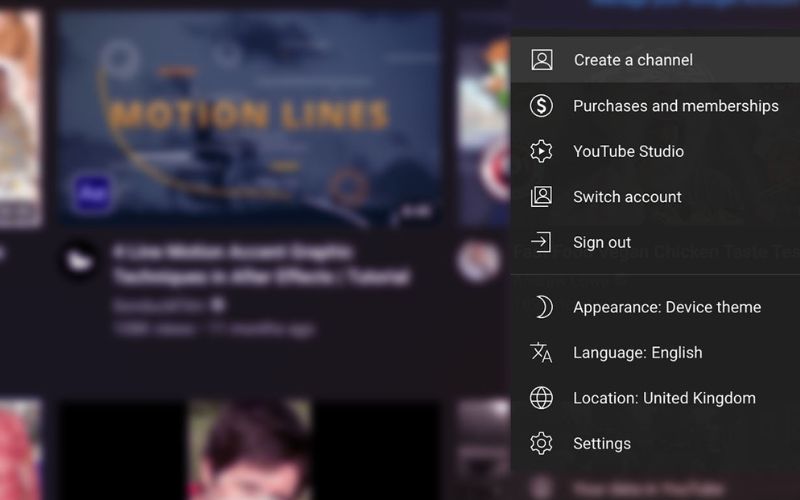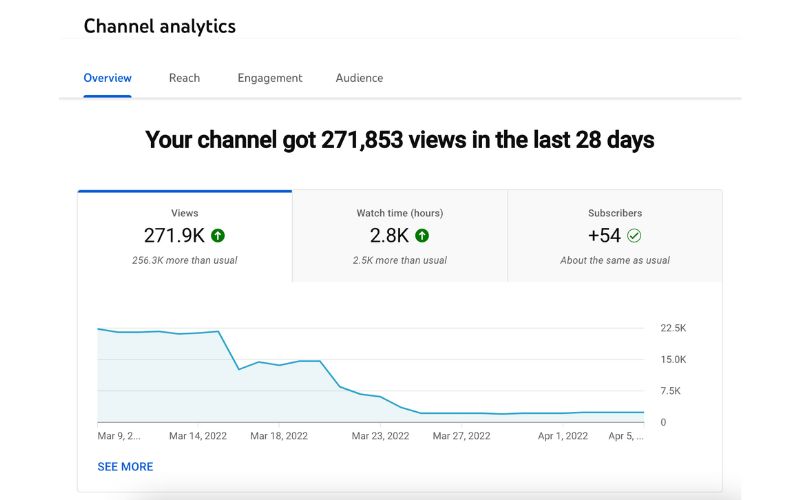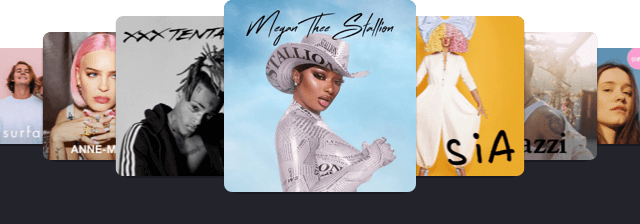Are you a music artist looking for the easiest way to upload your own music to YouTube?
Well, you’re in the right place – below, you’ll find a foolproof step-by-step guide for uploading music to YouTube from your laptop or desktop.
YouTube is, without a doubt, a music lovers’ paradise! As an artist, you are missing out on billions of opportunities if you aren’t making use of this popular video-sharing platform to share your music far and wide. Remember though, you cannot upload other people’s music and claim it as your own just to gain a large following. This is highly illegal and infringes on music copyright so make sure you are not doing this.
While it can be confusing trying to figure out how to upload audio to YouTube, after reading this guide, you will know exactly how to do it with ease.
Why Should You Upload Music To YouTube? 3 Benefits!
Compared to other popular music-sharing platforms, like Spotify and Apple Music, having a Youtube channel to share your music has many upsides.
For instance, YouTube is mostly free of charge (unless you go for YouTube Premium), and almost everyone who owns a phone, laptop, tablet, or desktop uses the platform.
According to YouTube User Statistic 2022, there are currently around 2.6 billion monthly active users on YouTube – which means your music potentially reaches a 3rd of the world’s population!
Whether you’re just starting out or are a well-established artist, YouTube can be a valuable place for everyone.
Recently, YouTube released the YouTube Music App to further promote its platform for musicians and music lovers alike. Although it comes at a cost, paying for this service allows you to lock your screen or use the app in the background while playing music; plus, there aren’t any ads.
In this article, we will be focusing specifically on how to upload music to YouTube via the regular YouTube video platform, not YouTube Music.
How To Upload Music To Youtube: Step By Step
So, you’ve got your YouTube channel up and running, but how do you upload your music?
If you’ve already attempted uploading music, you might’ve had an issue with uploading common audio file extensions, like mp3. This is because YouTube only accepts video files. But not to worry – below, you’ll see exactly how easy it is to get around this.
Convert Your Song Into a Video
Before you can upload music to YouTube, you will have to convert your audio into a video format. This is a very quick and basic process that can be done using any video editing software.
For example, Apple users can simply use macOS, while Windows users can use the free Windows Movie Maker.
1. Add An Image
The first step is to upload the image you wish to display with your song. Since YouTube is primarily for videos, you will always need to have a picture or a video as the background for anything you upload.
Most artists choose to use a music video or lyric video if one exists, or at least use an original image. But, if you are using an image sourced elsewhere, it’s very important that you make sure you have the right permission to use it.
2. Upload The Audio File
Next, you’ll need to upload your audio files, which should be a similar process to importing your image.
Simply cut the duration of your image to the exact same time length of your music so that the video ends as soon as the song ends. Another way to do this is to copy the endpoint of the audio and paste it as the duration of the image/video.
You can now add effects, text and transitions to this, any finishing touches you fancy! For example a common one is to have the picture fade to black at the end of the song.
3. Save The Video In The Right Format
Once it’s complete, your music is almost ready to be uploaded. All you need to do is save the video in the right file format.
All of the following files are suitable for YouTube uploads:
- .MOV
- .MP4
- .AVI
- .WMV
- .MPEG-1
- .MPEG-2
- .MPEG4
- .MPG
- ProRes
- .MPEGPS
- .FLV
- 3GPP
- WebM
- DNxHR
- HEVC (h265)
- CineForm
Many video editing apps provide you with the notion of saving your video as a “YouTube File”, making this process even easier.
Upload Your Music Video To Youtube
Got your music video ready in the correct file format? Now you’re ready to upload music to YouTube. Here’s how!
1. Login To your Account
Firstly, you will need to sign in to your YouTube account.
And if you don’t currently have one, just follow the prompts on YouTube’s home page to register a new user account.
2. Upload Your Video File
The next step is selecting the file you want to upload.
Once you click it, there should be a camera icon that will take you to the “upload video” page. Either upload it by browsing your files or drag and drop your file to upload it to the platform.
It’s essential that you set your upload to ‘public’ so that your track is accessible to everyone as soon as it launches on YouTube.
3. Add The Relevant Details
While your music is uploading (it can take a while), you can add some extra info about the song, for example, the title, a description, and any relevant links for viewers to find out more.
How To Boost Your YouTube Music Views
Get Creative
While there’s nothing wrong with displaying static images to accompany your music, a simple video can go a long way to making your music video more engaging, leading to it being more successful on the video-sharing platform.
Of course, this all comes down to your editing and designing abilities. Still, there are many ways to create professional-looking videos using different apps, or you could even hire an expert to do it for you.
Another option is to record your own music video, which will provide your listeners with a unique and perhaps relatable experience.
Promote Your Youtube Music
Promoting your uploaded music video is a highly effective way to rack up those views quickly.
Yes, you can choose to go the ‘paid promo’ route, but all you really need to do is share your song far and wide! Post it on your social media channels, like Instagram, Facebook, Tik Tok, and Twitter, and ask your friends and family to do the same.
The more traffic your video gets, the better it will perform on YouTube.
Take Your YouTube Videos To The Next Level With Lickd
If creating YouTube videos is your thing – whether it’s your hobby, job, or perhaps a way to make passive income, the music you use can be a huge game-changer.
Lickd provides the best music for YouTube videos, with over 1 million songs from the world’s biggest artists and labels, as well as more than 100 thousand high-quality stock music tracks, ready to be licensed for YouTube.
Have fun promoting your music on YouTube!