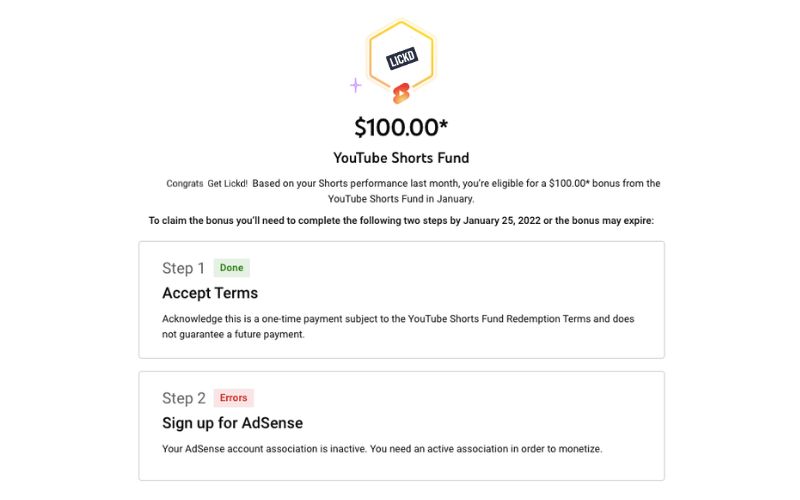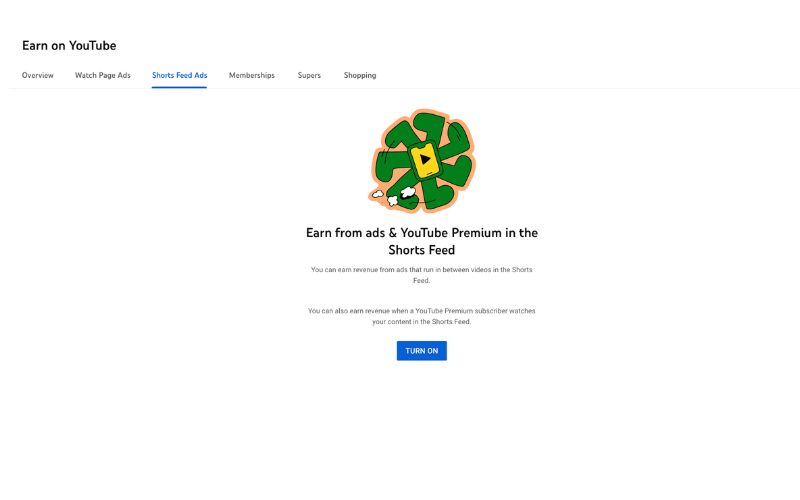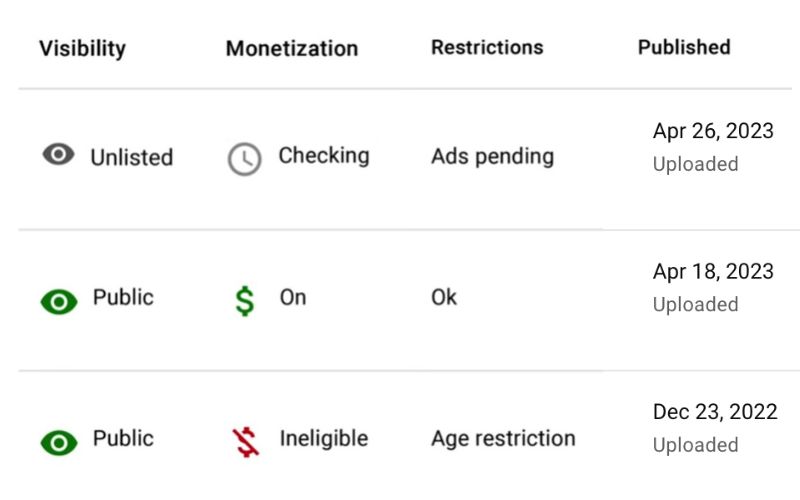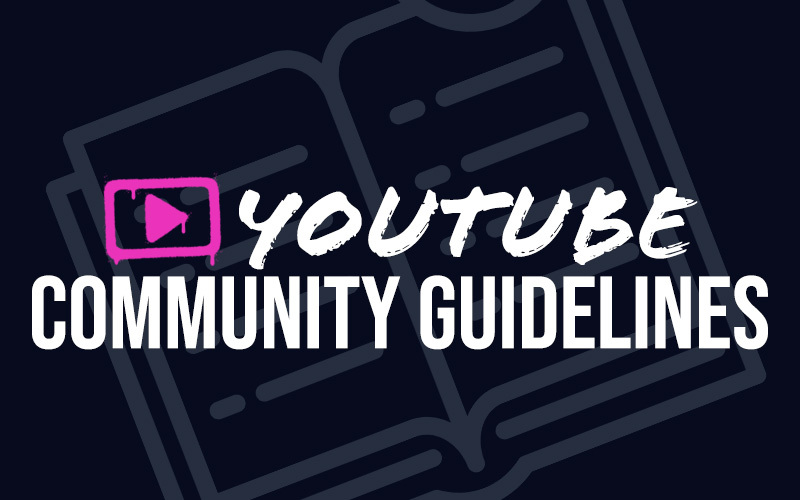Thousands of content creators have made a lucrative career on the platform while cultivating an audience that television shows would kill to have. Whether you’re looking to be the next Pewdiepie or MrBeast, in this guide, we’ll talk to you about one of YouTube’s biggest and more recent features – Youtube Shorts.
It goes without saying that YouTube, like many other platforms, has seen the popularity of TikTok and risen to the challenge of replicating its success – from its short-form videos to TikTok’s Creator Fund.
But how much can you earn from YouTube Shorts, and do they function differently from TikTok? Allow us here at Lickd to reveal all.
What is the YouTube Shorts Fund?
In 2021, YouTube launched a monetization scheme known as the YouTube Shorts Fund, which would distribute $100 million to all high-performing creators. For funding, creators must receive high engagement and views from short-form videos.
Shorts were introduced onto the platform thanks to the rise and success of TikTok and its feed of short-form videos.
If you open your YouTube app, you’ll see a button below titled “Shorts”. Pressing that will give you a scroll-down feed of videos that suit your interests. Shorts can also appear on the homepage, where users can scroll across and select a video. Learn more about YouTube shorts and how to make them in this guide.
The Shorts Fund operated from 2021 to 2022, where each month, creators could earn anywhere between $100 to $10,000 for their content.
Considering the scheme’s success, YouTube has since incorporated Shorts monetization into its YouTube Partner Program (YPP). As of February 2023, the Shorts Fund has merged with the YPP, where creators can now earn money through ad revenue.
That means if you’re already a content creator on YouTube with access to the YPP, you’ll also be able to earn money from Shorts. This revenue-sharing model has replaced the YouTube Shorts Fund which was the only rewarding creators with YouTube’s own money.
However, you don’t need to be a member of the YPP to receive YouTube Shorts funding. So long as you meet the proper requirements, adhere to Community Guidelines and make your own content, you can make money solely from YouTube Shorts.
Requirements for the YouTube Shorts Fund
As mentioned above, YouTube offers both Shorts funding and YPP with Shorts funding.
To be eligible for Shorts funding, you must have the following:
- 1,000 subscribers to your YouTube channel
- 10 million public Shorts views over a 90-day period
If you’d prefer to become a member of the YPP and access Shorts funding this way, you’ll need to have the following:
[Updated June 2023, initially rolling out in: US, UK, Canada, Taiwan, and South Korea]- 500 subscribers to your YouTube channel (previously 1,000)
- 3,000 public watch hours over the last 12 months (previously 4,000)
What does the YouTube Partner Programme include?
The YPP includes the following features:
-
Watch Page Monetization
This lets creators earn ad revenue from long-form content, live streams and YouTube Premium content.
-
Shorts Monetization Module
Creators can earn money from YouTube Shorts. This will come from ads that play between videos on the Shorts feed.
-
Commerce Product Addendum
The monetization will also cover features like Channel Memberships, Super Chats, Super Stickers and Super Thanks. If you’re a creator who already uses these features, you won’t need to agree to this term again. It is recommended by YouTube that creators should agree and make the most out of these new changes to the platform.
It should be worth noting that once you’re eligible for YouTube monetization, the views you accumulated on old videos and Shorts may not generate much income. If you have old videos with many views before monetization, you can still earn money, but the revenue might be much lower since old videos gain fewer views over time.
How to apply for and activate YouTube shorts funding
To apply for YouTube Shorts Monetization, you must accept the Shorts Monetization Module in your terms and conditions. Once activated, monetization should start immediately.
To do this, head on over to the YouTude Studio, where you can sign into your account and accept the terms there. Make sure to use a web browser instead of the YouTube app since the app will not allow you to make these changes!
After you’ve accepted, do the following steps to turn on ads:
- In the YouTube Studio, at the bottom of the menu, click the Content button
- Pick the video you want to monetize.
- Click Edit
- Click the Earn tab and pick On. Then you can select which ads to turn on
- Once you’re done, click Save.
How much money can you make from YouTube Short ads?
Although YouTube doesn’t like to disclose how much its users make from Adsense, many believe that for 1,000 views, you’ll receive $0.04 from Shorts. There will be, however, a 45% cut from the gross amount, with the rest of the revenue going to YouTube.
Youtube videos, in comparison, make $5 per 1,000 views, so take that as you will when thinking about the types of content you’d like to make on your channel.
Other ways to make money on YouTube
As content creators, it’s understandable that we want to make the most of our hard work. That’s why it can be a sensible idea to have multiple income streams related to your platform to help you grow and provide a safety net in case YouTube decides not to monetize your videos.
At Lickd, we’ve got you covered with our complete guide to making money on YouTube, but here’s a roundup of our top tips:
-
Revenue Sharing for YouTube Shorts
Although the YouTube Shorts Fund was useful for rewarding its creators, it wasn’t sustainable. This is why YouTude opted for a revenue-sharing model instead. This means you’ll earn a regular income from short-form videos instead of random payouts.
-
Creator Music
This new feature, which has been added in 2023, works for short and long-form content.
We’re glad to see YouTube finally joined the music licensing game and has started to offer copyrighted music licenses to creators. Sadly there aren’t many big tracks or artists available and most creators seem a little disappointed by its initial offering.
Luckily, Lickd has already been making agreements with the music industry for years and has bagged huge artists and tracks specially for creators to use in their videos, whilst staying protected from copyright claims. Ready to use Sam Smith, Lizzo, Bruno Mars and Charlie Puth in your videos? Got a spare $8? Check us out and join the music revolution
-
Sponsorships & brand deals
Like long-form YouTube videos, creators can monetize their Youtube Shorts via brand sponsorships. This will mean a creator will advertise a company’s product or service to their viewers and receive money from the company in return. You can learn more about sponsorships & brand deals here!
-
Cross-platform video sharing
Another great way to generate more views is by posting your Youtube Shorts across other social media platforms that have a similar function. Apps like TikTok, Snapchat, Instagram and Facebook all have short-form video-sharing features, which means you could post your videos on other services to attract new viewers to your YouTube channel.
You can also create multiple YouTube channels to generate more viewership and growth.
What can’t you monetize on YouTube Shorts?
Over the years, as more and more content is produced, YouTube has set numerous Community Guidelines to minimize dangerous content on the platform.
In terms of Shorts, there are a few things that can prevent your videos from being monetized:
- Reposting content that isn’t your own. This could be another YouTuber’s video or a clip from a film; if the content isn’t yours, prepare to risk losing money.
- Bot views and automated clicks. If it appears as though your videos have inflated their views, comments or likes, then YouTube can decide not to monetize you.
- Mind your language! In November 2022, YouTude stated in its guidelines that users must not swear within the first seven seconds of a video. Strong and offensive language can be off-putting for advertisers and could prevent you from earning money.
YouTube Shorts Fund FAQs
How do you make YouTube Shorts go viral?
Check out our guide to YouTube Shorts to learn more about how the algorithm works and how you can use it to make your Shorts go viral.
Since YouTube Shorts only last for a few seconds, you should try creating content that will draw people in instantly and keep them engaged. You can make shorts about a range of things from mini tutorials, life hacks, or brief reviews.
If you’ve already been making longer-form content, why not clip parts of it and make shorts out of them? This can also help spread awareness to your channel and the rest of your content if it gets seen by the right people.
How will I know if my Shorts are earning ad revenue?
In the Content section of YouTube Studios, you’ll be able to see the status of your Shorts and whether they are being monetized. (You’ll also be able to use YouTube Analytics to compare your Short statistics with other performance metrics.)
When your Shorts are being considered for ad revenue sharing, they’ll either show a green, yellow, or red monetization icon, alongside a “checking” status for recently uploaded content.
The green icon either means that:
- Your Shorts are earning full revenue (“On”)
- Your Shorts are only eligible for non-personalized ads if your audience is children (“Exception”)
- You are sharing revenue with another user i.e. a music publisher has agreed to share revenue with creators who make covers of their music (“Copyright claim. Revenue Sharing”)
The yellow icon either means that:
- The automated systems assessed the video and found it to be inappropriate (“causing limited or no ads. You can request a review”)
- A policy specialist has reviewed the video and finds it inappropriate (“currently causing limited or no ads, but video is under review”)
- The policy specialist believes the video doesn’t meet the advertiser-friendly content guidelines and has stopped you from receiving ad revenue (“currently causing limited or no ads. Confirmed by manual review”)
The red icon means that:
- You have a copyright claim and therefore the content cannot be monetized. It is deemed ineligible for ad revenue sharing because your video uses copyright-protected work without authorization.
Make sure this doesn’t happen to you by getting the correct authorization for any copyrighted material you use! Lickd helps you do this with licenses to over 1 million copyrighted songs from the world’s biggest artists. Copyright claims no longer mean settling for the same old boring and shit stock music, it means simply getting permission to use huge mainstream tracks, from as little as $8.