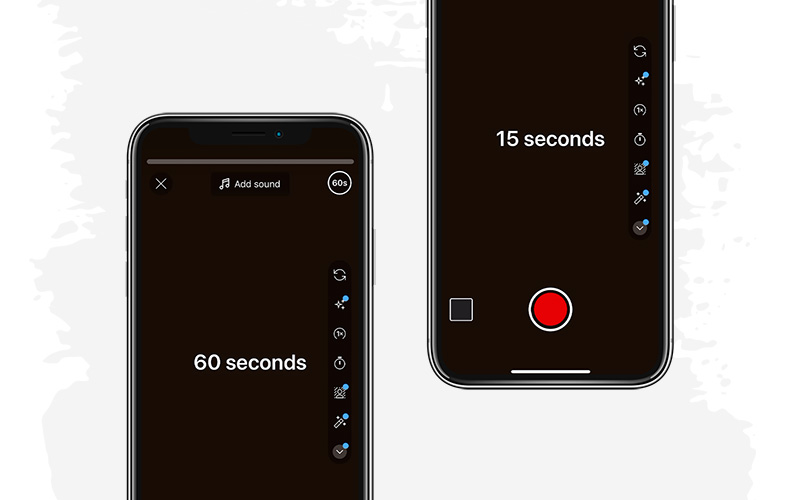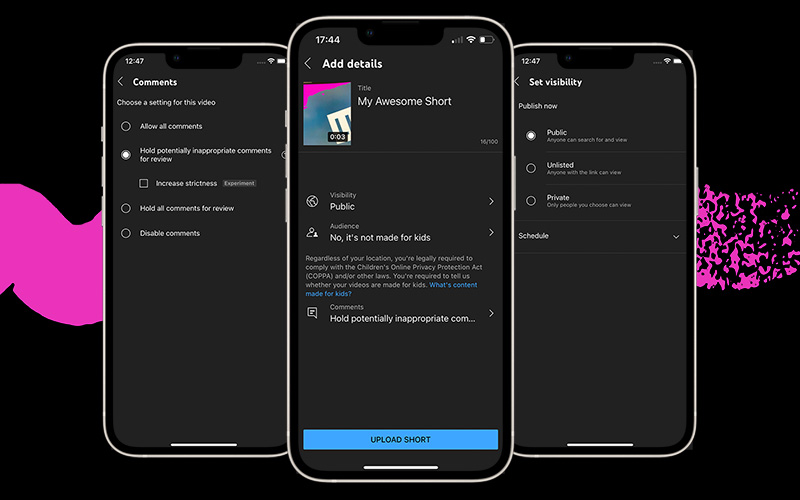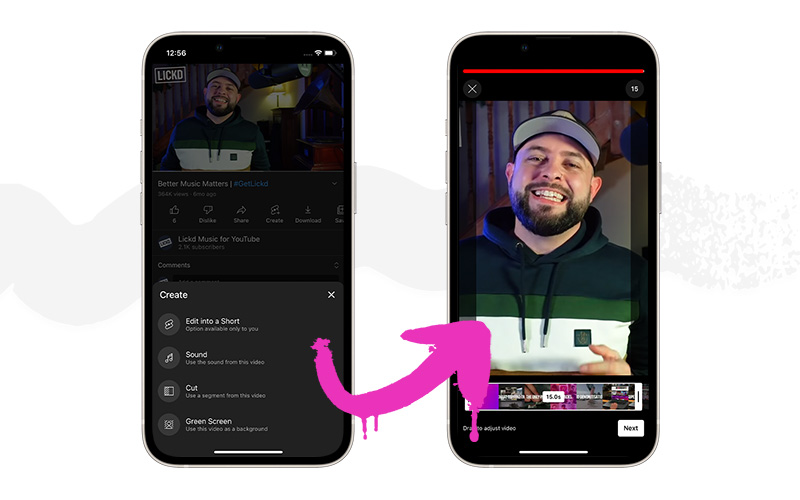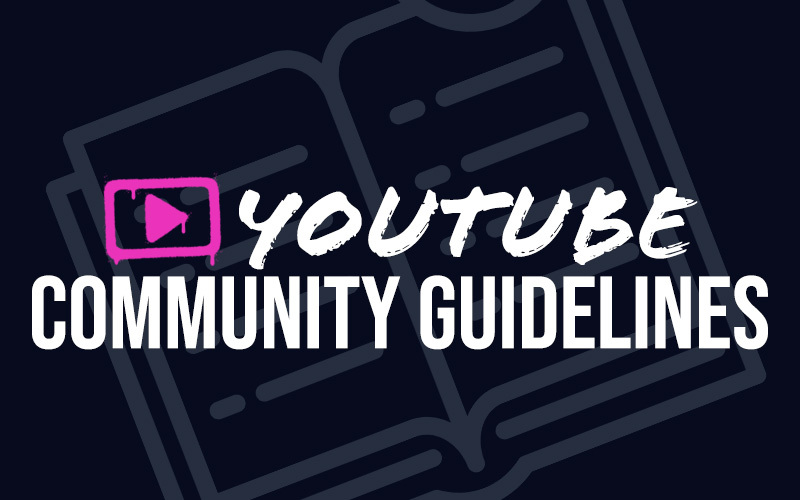So you want to know all about YouTube Shorts huh? Don’t worry, we won’t give you a long rambling intro – let’s cut straight to the chase and give you all the advice and tips you need to make some killer YouTube Shorts.
What are YouTube Shorts?
YouTube shorts are Youtube’s short video format. They’re portrait videos of up to 60 seconds in length and are essentially more bite-size pieces of content. YouTube promotes it as a way for creators to “shoot short, catchy videos using nothing but their mobile phones.” Really, YouTube Shorts are similar to TikTok videos or Instagram Reels, but just YouTube’s version of them. You scroll the same way as TikTok and Reels and you can like, dislike, comment or share.
Why should you start making YouTube Shorts?
Social media platforms reward creators who use their newest features, because they know it’s hard to change people’s behaviors initially. Anyone who jumped on the Instagram Reel train saw major results early on because it was a new underused feature. YouTube Shorts are underused by a vast number of creators compared to their other features, so creators using them are being pushed in front of audiences in a big way.
People scrolling within YouTube Shorts will come across your content and because it auto-plays, they’ll watch at least the first few seconds. This gives you an easier way to entice and introduce people into your content than having to convince them to click on your longer videos from their recommendations. As long as you capture their attention within the first few seconds, you’ve earned yourself a potential new viewer.
If the YouTube recommendations algorithm kicks in and shows them more of your shorts and they watch them, you’ll gradually be turning them into a fan… or at least someone that recognizes you. From shorts, they can directly subscribe to your channel, meaning that they’ll see any other videos you post, not just your shorts.
Also, some creators use shorts as clips or previews of one of their main videos. They’ll then include a nudge to the viewer to watch the full video on their channel. This is another way (aside from recommendations and posts) for you to promote any new videos on your channel.
How to make a YouTube Short: the basics
Let’s take a look at how to make a YouTube Short step by step. But first, the basics:
How long are YouTube Shorts?
YouTube Shorts can be up to a minute in length. They used to only be up to 15 seconds, but as TikTok and Instagram Reels open up to longer videos, so have YouTube shorts. 60 seconds should give you enough time to create a great video, whilst still keeping it short-form.
What aspect ratio are YouTube shorts?
YouTube Shorts should be shot in a vertical aspect, with a ratio of 9×16.
How to upload YouTube Shorts?
You can film directly to Shorts via the YouTube app on mobile. This is a great option because then you don’t have to worry about length or aspect ratio – the app will control all this for you.
However, if you’d like to upload a video you’ve already made, you can do so on either mobile or desktop:
Mobile
Simply go to ‘Create’ on the YouTube app, that’s the plus button at the bottom of the screen, between ‘Shorts’ and ‘Subscriptions’. This will give you the option to ‘Create a Short’. Here is where you can film a short directly, but if you click on the gallery icon in the bottom left, you’ll be able to upload a video from your camera roll/gallery.
Desktop
Go to the create button (it’s the camera icon in the top right) and ‘upload video’. Now if you upload a video no more than 60 seconds long, it will automatically be added as a short. It’s not possible to film a short directly from your desktop.
Now let’s cover the 3 steps needed to create and post a YouTube Short.
Step 1: Decide on an idea
First of all, you’ll need to come up with a concept. Are you going to follow a trend, attempt to create your own trend, make a short educational video or do something completely original?
Keep reading for tips on how to find and follow trends – there’s much more to be said on this!
If you’re starting a concept from scratch, for example creating your own educational video or skit, just make sure to think about how it will play out. What will you say, what will you need to film etc? According to YouTube, Shorts were introduced to allow creators to be spontaneous in creating content. It’s about picking up your phone and creating a short video that doesn’t need a lot of time or editing, so you don’t need to create a grand plan. But, it’s good to at least hash out the idea a little before you film, so you know what you need to capture and how. Since YouTube first introduced shorts, the video format has become a lot more about highlighting catchy moments or showcasing engaging content in an easily digestible short video.
Step 2: Film your short
To film your Short directly within the YouTube app, all you have to do is click on the plus button, click ‘Create a Short’ and start filming! Just above the record button, you’ll see the number 15. This is set for a 15-second short, but if you’d like to make your video up to 60 seconds long, simply tap it and you’ll see the number change to 60. Tap it again to go back to 15.
To record, hold down the red button and it will film for as long as you hold it. If you need to go hands-free, you can set a timer to turn off the video after a certain amount of time.
Click the ‘Add Music’ button to add music to your short. You can do this before filming so you can sing along or perform certain actions at recognizable moments in the song. You can also see the music when setting a timer to make your life easy!
Also on the screen, you’ll see ‘Flip’ (to mirror your video) and speed (so you can speed up or slow down your video).
Once you’ve recorded a clip, you can always click the undo button to get rid of it (and redo to get it back). You can click the tick in the bottom right to rewatch what you’ve recorded so far (and don’t worry, you can always go back to film some more). Once you’re happy, just click the tick to move on to edit and upload your video!
Step 3: Edit & upload your short
Now that you’ve clicked on that tick, you’ll see a replay of what you’ve captured. You’ll also have the option here to add things like text, music and filters.
You won’t be able to cut up your video however, so bear that in mind. If you want to have more freedom with this, you may want to film and edit your video elsewhere and then upload it to YouTube Shorts. Then, you’ll still be able to add text, music and filters.
Once you’re happy with everything, click ‘Next’ in the top right corner. What follows, you should already be pretty familiar with if you’re a creator on YouTube. You’ll go through to a screen where you can add a caption, select whether it should be Public, Unlisted or Private and even schedule when to publish. You’ll also need to select an audience but this is simply for age restrictions. Once this is all filled in, click ‘Upload’ in the top right corner and you’re away!
How to make a YouTube short: top tips
Follow trends
There are tons of new trends happening every other day on platforms like TikTok and Instagram Reels and so it is with YouTube shorts too. Whether it’s using certain audio, doing a dance, or lip-syncing, there’s always new content going around that you can try out for yourself and make your own. As you know by now, from reading this article, jumping on trends and using trending audio can give you a boost in the algorithm.
The only warning we’d give with this is that it still needs to be relevant to you. If you’re a filmmaker giving cinematography advice on YouTube, perhaps dancing in front of a camera isn’t really in line with you as a brand. However, lipsyncing or using certain audio could be! Or… you could work together with a dancer to create a high-quality pro filmed & produced version of the dance. Don’t sit out on a trend if you can’t recreate it exactly – find a creative way to still get involved. This will often create even better content because you’re not just following the herd. Who knows, you could be the next trendsetter…
Here’s a TikTok video we did that jumped on a trend but in our own way since we were working from home. Because it was a trend people recognized, but done differently from what they’d seen before, it got picked up by the algorithm and was our first TikTok video that really took off.
@getlickd They missed an important meeting for this so please dont let it flop.. #dory #officetok #workfromhome
But where can you find out what’s trending on YouTube Shorts?
There are plenty of ways to do this. The most obvious way would be to simply scroll on YouTube shorts (or Instagram Reels or TikTok) for a while – you’re probably going to come across a few examples this way in just a few minutes. We would recommend doing this as it allows you to see trends as they start happening and it opens up opportunities for you to save audio and stitch (read “react to”) other people’s content. If you don’t have time to sit around all day scrolling, you can also find advice and trend tips on places like Reddit and Fanbytes, or follow creators who specifically point out new trends. Alternatively, give your eyes – and thumb – a break and listen to Spotify TikTok playlists to find trending songs.
How to shorten a YouTube video for YouTube Shorts
You know now that using YouTube Shorts as a clip or preview can help you steer viewers to watch a full-length video on your channel. So, here are some top tips on how to shorten your video for that purpose.
Think of what it is that people will really get out of your video and how can you use that to reel them in? Cut out parts of your video that either give them a snippet of this info or pose the question that your video answers. Make sure to not give too much away, otherwise viewers will feel that they already know everything and won’t want to then watch the full video. Don’t forget to edit it to put it in the right aspect ratio and to ensure that you grab attention in the first few seconds.
Music
The music on platforms like TikTok, Instagram Reels and YouTube Shorts is vitally important. As you now know, simply using a trending song can help push your video out to way more people.
Contrary to other video formats, you can use copyrighted music in YouTube shorts without any problems. Where you will need to be careful is if you start reposting it on other platforms or as a full-length video because then you’ll need a license.
If you want to use the same music in your YouTube video, then you can however. You probably know that using copyrighted music on YouTube without getting a copyright claim is difficult, if not impossible. But luckily now, Lickd is here to make copyrighted music possible!
Lickd was created to make popular music – like the songs trending on TikTok, Reels and Shorts – available to creators to use in their YouTube videos and other social media. Simply search for your favourite tracks, easily and cheaply license them within a few clicks and never worry about copyright claims on your videos again. With over 1 million songs and growing, Lickd is here to change the game. What’s more, you get 25% off your first track and free stock music for 60 days. What could beat that?