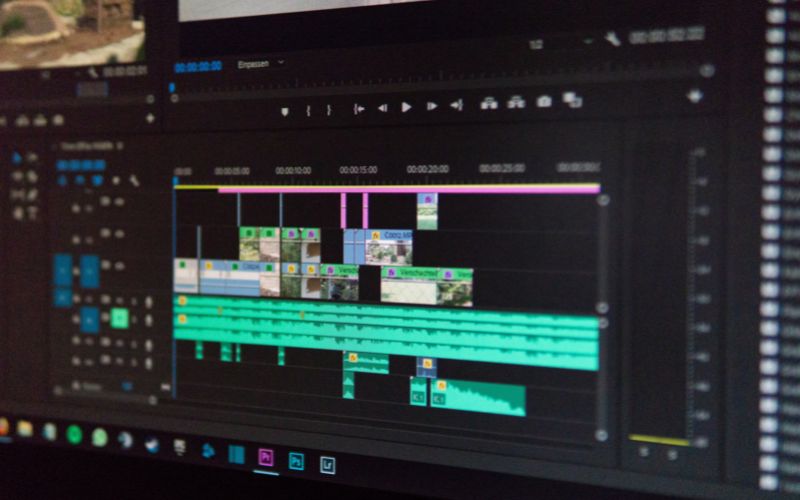Nothing will get people clicking away from your video faster than bad audio. That’s why finding the right audio editor for your needs is so important.
The best audio editors for online video fall into two categories: bespoke audio editing software or video editors with quality audio editing tools built-in. Read on to find out which software is right for you.
Adobe Audition CC
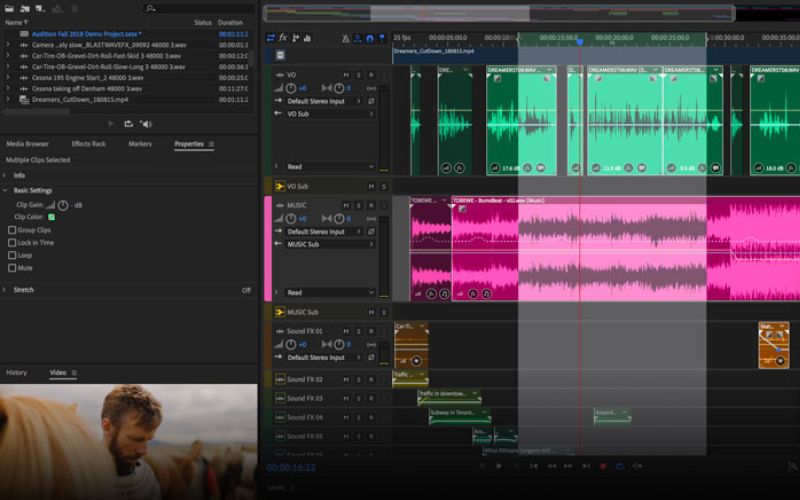
If you’re working with audio for video, Adobe Audition may be as close to an industry standard as you’ll find. Whether you need to quickly edit a few pops out of a monologue or you’re looking to do the sound mixing for a video with several audio tracks, Audition has the tools to do it.
The main downside of Adobe Audition is price. It’s part of Adobe’s Creative Cloud bundle, which is aimed at professionals and has a price tag to match. That said, you also get professional-level features like surround sound support.
Logic Pro X

While Audition may be the go-to choice for video professionals, Apple’s Logic Pro X is used by countless composers for film and TV. If the tool works for them, you can be pretty sure that it’ll work for you.
Logic Pro X is a digital audio workstation, meaning it’s mainly intended for creating and editing music. That said, it can handle sound design and basic audio editing as well as any other editor we’re looking at here. It’s far from the cheapest editor on this list, but its list price is surprisingly low considering that the software automatically updates.
If you’re editing your video in Final Cut Pro X, Logic makes a perfect companion.
Audacity
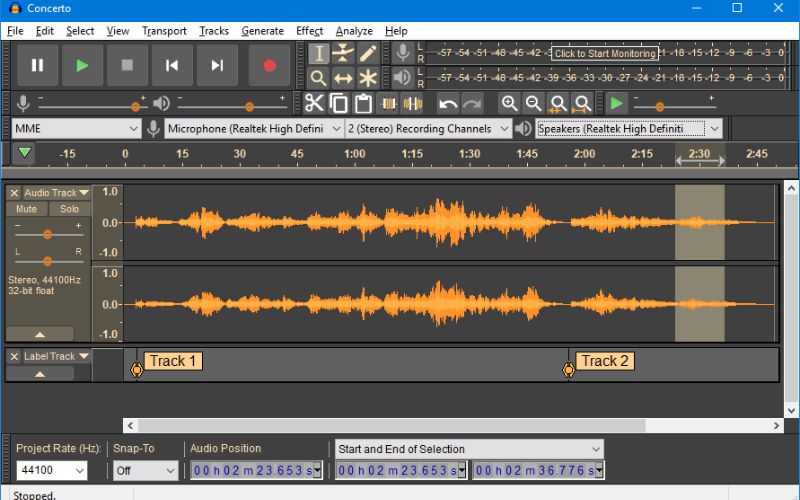
If you need to perform some critical editing on audio but don’t have much of a budget, Audacity might just be your new best friend. It’s totally free of charge, plus it’s open source so you don’t need to worry about dealing with ads or upsells when you’re trying to get your work finished.
Audacity is focused mainly on audio editing features like removing noise, fixing pops, and other key edits. Because of this, it’s not necessarily the best editor for creating music. The good news is that if you’re looking for music for your video, you can simply turn to Lickd.
Lickd gets you access to recognizable music without having to worry about getting hit with copyright claims or having your video demonetized. You get 25% off your first track, so it’s worth trying out.
Adobe Premiere Pro CC
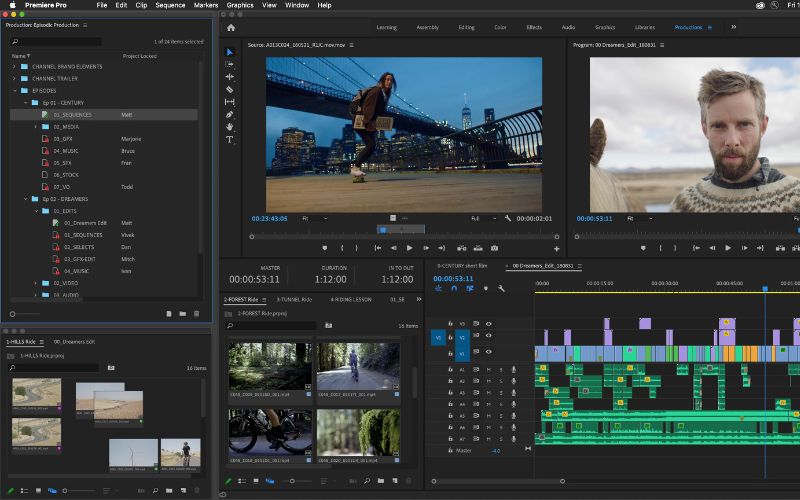
Yes, we’ve already mentioned Audition, so Premiere Pro CC might seem redundant. But, it’s worth mentioning here because Premiere Pro has some very handy audio editing tools built-in. If you only need to apply some basic effects and minor edits to the audio you’re using in your video, Premiere Pro may be all you need.
Adobe Audition is like a power tool for audio: it can do a lot, but it might be overkill for your project. If all you need is the audio equivalent of a screwdriver, there’s no point in exporting your audio from Premiere to Audition.
Final Cut Pro X

Similar to Premiere Pro, Final Cut Pro X has some fantastic audio editing tools built-in. If you don’t need the full tool set of Logic Pro X, opting for Final Cut Pro X could save you cash. The software has its own built-in audio effects but if you have Garageband – free to every Mac owner – you can use its effects as well.
Of course, Final Cut Pro just has the basics, so you’re not going to get the audio mastering and restoration tools you’ll find in dedicated sound editors. That said, if all you need is some basic equalization, Final Cut Pro could be the audio editor for you.
There are plenty of other audio editing softwares out there, but the five editors we’ve looked at here are some of the best starting points you’ll find. Which is best for you will depend on whether you’re restoring field audio, sweetening music, or putting the final touch on dialog.
Once you’ve found the tool for you, it’s time to learn how to use it properly. For tips and tricks, be sure to check out the Lickd audio editing tutorial channel.
So now you know all about the best audio editors, what’s Lickd?
For more creator top tips, don’t forget to check out other articles on the blog. Also if you’re looking for music for your YouTube videos (who doesn’t use music?) you’ll want to hear this… So you know how you can’t use popular, recognizable music in your YouTube videos without getting a copyright claim? Well, that’s not true anymore! Lickd has made it their personal mission to make popular music available for creators to license and use! That means you can get songs from the likes of Dua Lipa, Lewis Capaldi, Sia, Dolly Parton, XXXTentacion and many more. What’s more, you get 25% off your first track when you sign up!