So you wanna learn about video templates huh? Good thing we wrote this article then isn’t it! Don’t worry, we’ve got you! In this article you’ll learn all about what video templates are, why they could be beneficial to you and how you can get cracking with them. Let’s dive in…
What are video templates?
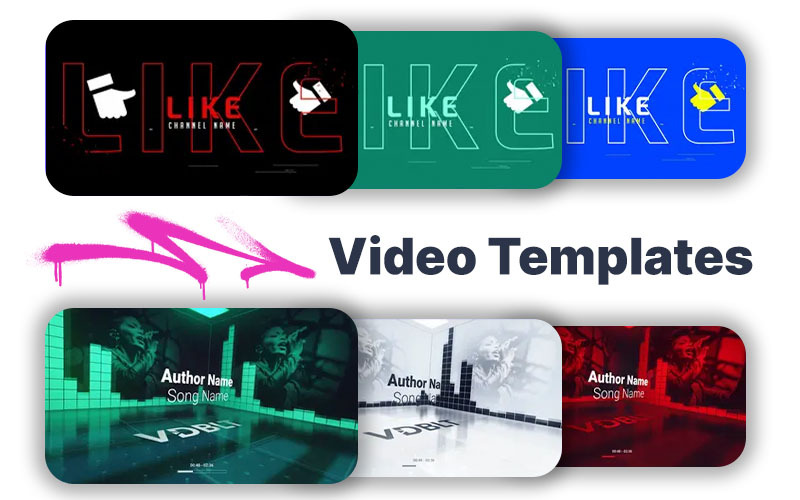
Video templates are pre-made videos that content creators can use as a framework to add their own content into. They can also have some built-in cuts, effects and graphics. Really, it is what it says on the tin: a template for your videos that you can use to create your content.
Why should you want to use video templates?
- Saves you time without the need to hire an editor which would cost you $$$
- You don’t even have to film or create anything and you don’t have to pay anyone else (like an animator or videographer) to either. This means you’ll save a pile of cash on products and expensive equipment like a camera, lights and microphone.
- Pre-made template generally means it’s probably based on a winning formula. So it’s a great way to create a video that’s likely to work well for most audiences. You’ll probably want to expand on it and make it more your own over time, but this is a great starting point for you to start experimenting.
- Essentially does all the editing, graphics, pacing, transitions and effects for you so you don’t have to worry about any of that. That makes it one of the easiest ways possible to create a video. Especially handy if you’re just starting out as a video creator and you’re not confident in those areas yet. Heck, with video templates you could even create a video with absolutely 0 video editing experience.
So are there any disadvantages?
Well yeah, everything has its pros and cons. Video templates work for some types of content better than others. Video templates are useful for everything from wedding videos to vlog videos. However… if you want to film a Get Ready With Me video or Fitness Workout, a template probably won’t be as helpful to you as a brand creating a short explainer video. You can still use it for your intro, outro and transitions, but aside from that, you may not find it super helpful.
Even if a template does work for you, there’s one obvious downside; Because you’re using a standard template, it won’t make your video stand out from the crowd. You may have to put more effort in elsewhere to make your videos stand out.
A great way to do this is with standout music. So, you know how you can’t use mainstream or copyrighted music on YouTube without getting a copyright claim and potentially losing all your ad revenue? Well, we thought it was crazy there was no easy and affordable way to do this legally and so that’s why we started Lickd. You can now access over 1 million mainstream copyrighted songs for as little as $8. And we know stock still has its place, so you can get that here too – we’ll even chuck in a 14-day free trial. Take your content to the next level and stand out from the crowd without barely lifting a finger. Because better music matters.
Where to get video templates and how to use them
How you’ll use a video template will depend on where you get your template from. There are loads of places to get video templates, including the usual suspects like Vimeo and Envato. Even the popular online design tool, Canva, has some great templates in the Canva video editor. However for this article, we’ll use Videobolt as an example.
If, like many content creators you want a snazzy-looking intro and outro right off the bat, Videobolt will give you exactly what you need and let you customise templates to fit your style. We had a play around with it and created an animated clip prompting people to like, share, subscribe and turn on notifications. It uses our brand colours and logo and it took under 5 minutes. Definitely a great resource for content creators!
All we did was use what was already there (basically all the work is done for you!). We just used the options in the video editor to add in our logo, replace the colour scheme and change the font. They allow all Google fonts and custom fonts too which is not often possible. We could have also changed the text if we’d wanted to but this worked perfectly for us. Of course, if you have a different video template with images and or videos in it, you can swap this out for your own snaps or footage.
If you’re looking to create something bigger, like an entire edutainment video or perhaps a promo video, you can find templates for this too, on lots of different video editor platforms. Videobolt has some great promotional and cinematic video templates, our personal favourites were this fashion promo video (good for haul videos) and this cinematic one (great for those of you who take beautiful cinematic shots). They even have an entire category dedicated to must-have video templates for YouTubers. You might just want to swap out the music for something better though… Luckily that’s an area we can help!
Now, get better music for your videos
Sourcing music for your videos no longer needs to be a headache. We get it, you thought you couldn’t use mainstream music in your videos, but times have changed! You can now use mainstream music in your videos with only a few clicks and only $8. Finally, use that song you’ve never been able to without getting a copyright claim.
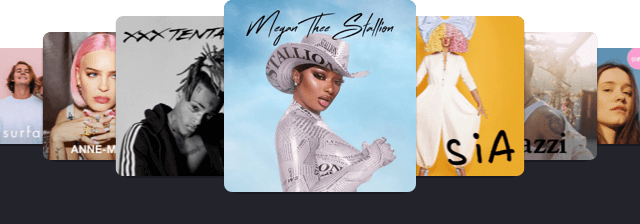
Choose from over 1 million songs from the likes of Sia, Charlie Puth, Dua Lipa, XXXTentacion and Megan Thee Stallion. Of course, we understand that stock music still has its place, so you can find that here too. You can even get it free for 14 days! Sign up now to get access AND bag 25% off your first mainstream track too.

