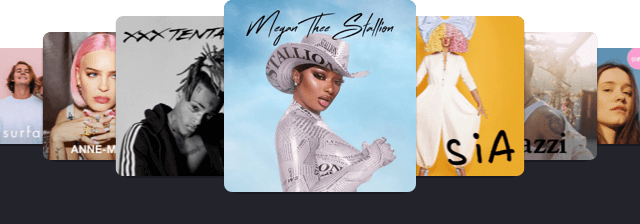Every YouTube video must have a thumbnail, and knowing how to choose the right one, make it look good, and tick all the right boxes is essential. Your video thumbnail is your first impression and will either lead viewers to watch your video or mindlessly scroll past it.
You want to create and design a thumbnail that is unique, bold, eye-catching, enticing, on-brand, and top quality. This may sound like a lot, but it really is quite simple, and we are here to show you how!
We’ll tell you everything you need to know about how to create a good YouTube thumbnail below.
First things first: What is a thumbnail image?
When users browse through YouTube to find something to watch, a YouTube video thumbnail is the first thing they see. A thumbnail image is a very small and clickable static image that viewers will either scroll straight past or click on to see more.
So why is your thumbnail image important?
YouTube video thumbnails need to grab people’s attention, be eye-catching, and hint at what the video is about. You want users to see your video thumbnail, click on it, and be eager to see more.
If your thumbnail doesn’t achieve those things, people don’t click on your thumbnail, and your video won’t get any views.
Sound a bit harsh?
Maybe, but your thumbnail can make or break your video. It’s pretty much the only weapon in your arsenal to get people to click on your video and watch it. So it doesn’t matter how good your video is if your thumbnail doesn’t entice people to watch it.
Thumbnails create a first impression, so make it a good and memorable one. The best YouTube thumbnails will drive more traffic, improve your brand, and attract viewers and subscribers. Mr Beast is obsessed with thumbnails and even spends $10,000 per video just on the thumbnail.
View this post on Instagram
A step-by-step guide to making the best YouTube thumbnail:
The following is the best way to create YouTube thumbnails that stand out, look good, and are effective at catching viewers’ attention. This step-by-step guide should help send you in the right direction when it comes to video thumbnails.
1. Use the correct thumbnail image size
Before you do anything else, get the correct dimensions and size for your thumbnail. This way, you know what you are working with and can use this knowledge to make the most out of your custom thumbnail.
It’s always best to follow YouTube’s guidelines, which are as follows: the image itself must be 1280 x 720 pixels, and the width should be a minimum of 640 pixels. An ideal aspect ratio is 16:9 and is most common across all of YouTube unless it’s for YouTube Shorts.
Avoid making a thumbnail image that is either too big or too small – it won’t look professional or attractive. Thumbnails are relatively small when they appear in the search results, but it’s important to remember that some videos are also embedded, and that’s usually in a larger size, so you need to make sure it will always look good.
It’s always best to have a larger image that can be scaled down instead of a small one that needs to be scaled up. You want to have the best quality image you can get. To maintain a good quality, you should save the image as a JPG, PNG, GIF, or BMP. The file size should be under 2MB, as that’s the maximum file size YouTube will accept for a thumbnail.
2. Use a fantastic photo for your thumbnail background
You want to be noticed and to grab people’s attention. A great image can give context to your video and act as a little teaser. It also allows your audience to become more familiar with your style.
Although you could opt to use stock images or design tools, we’d recommend you use your own high-quality images for video thumbnails.
Using a still image from your video is probably the easiest way to get a YouTube thumbnail. Youtube will sometimes automatically select various stills from your video that you could use as a thumbnail. However, this usually doesn’t look as good and so doesn’t tend to get as many clicks.
Some creators take a still and edit it using photo software to make it look better (this is highly recommended).
Whether you use your facial expression for a reaction video or a photo of a cake you’ve baked for your cooking channel, showing something from the video in your thumbnail helps entice the viewer and give them a taste of what they’ll see when they click and watch the full video.
3. Always add some text
There are lots of pros to adding text to your YouTube thumbnail. The main pro is that it gives your viewers some context about the video. An image alone will not send the right message across, no matter how amazing and eye-catching it is.
You need to communicate what your video is about, and some text can do just this. So put the main theme of your video into a striking, catchy, and short title to grab your viewers’ attention.
Alternatively, you could use some detail from the video that will stand out and grab people’s attention. For example, if you’ve spent $400 on something (a haul, expensive product, etc.), you’ll probably want to put “$400” as some text somewhere on the thumbnail. You might also want to add some text like “Is it worth it?”.
You may not want to include these details in your video title, but they’re still attention-grabbing, and it’s information about your video you’d probably want people to know. In that case, adding it to the thumbnail instead is a perfect way to still include it in your first impression to the user.
Take this MrBeast video, for example. The title is “Last To Leave Circle Wins $500,000”. The detail that 100 people are involved is left for the thumbnail to tell.
You can get very smart with your text too. For instance, you could number your video if you’re creating a video series. This also helps viewers track where they are on your channel and what they have already watched. It may even push them to look for more of your content.
Beware, less is more
Your YouTube thumbnail shouldn’t serve as a synopsis or mini summary of your video – it’s merely a teaser! So it’s best to keep your text to a minimum. Not only will too much text look busy, but the thumbnail is already small, and excessive text will make it look even smaller.
4. Build a recognizable brand
Building a recognizable brand is an often overlooked aspect of growing your YouTube channel. A strong identity on YouTube is essential if you’re looking to build your following and become successful in the industry.
Your YouTube brand is how the outside world will perceive you. And there are plenty of creative elements you can work on to enhance your brand identity, like your website and social media logo or headshot, as well as colors, images, typography, and imagery you use across your platform.
Note: the font is a lot more important than you may think it is. It can help make sure that your audience becomes familiar with your content and your brand!
You’ll want your YouTube thumbnail to follow your brand identity and be consistent with other elements of your channel and platforms – like your YouTube intro or channel art. For example, if your channel is fun and humorous, you’ll want your branding to reflect this too!
If you need help with YouTube intros, discover our blog – How to add an intro to a YouTube video.
As a creator, it’s a good idea to consider your brand’s visual branding as soon as possible. Once you’ve done so, you can settle on fonts and colors, which you can use to build brand recognition. Sometimes less is more. Simple fonts and designs can be easier to read or digest, so bear that in mind.
5. Use a quality thumbnail maker
Plenty of online thumbnail makers can help you and make the process a lot easier. Thumbnail makers can help you find the best fonts and quality high-definition photos. Most thumbnail makers have a free version, or you can opt for the pro version if you want access to more features.
Canva and Videobolt are some handy tools to help you do this, and they even have their own templates available as a very easy starting point!
Your thumbnail reflects your YouTube channel and every single one of your videos, so you want to be sure that it looks incredible as well as that it suits your style and brand. A decent thumbnail maker can help you do just that, as they can guide you through the creative process.
6. Create a template that is branded
As a content creator, it’s best to stay consistent with your branding and use the same theme for all your videos and creative media. So, choose a theme that you like and stick to it!
All your thumbnails should use the same color palette, design, and font so that your videos are instantly recognizable.
Always include your logo on your thumbnail, as you can use it to spread brand awareness. You don’t make your logo too big or attention-grabbing, but make sure it is noticeable. The corner of your thumbnail is a classic spot for the logo. Avoid putting it on the bottom right, as the video length will cover it.
Why not make some YouTube thumbnail templates? These will make the process of creating a YouTube template much quicker and easier, but they will also help to stick to your branding.
If you’re looking for help with creating consistently branded videos for your YouTube channel, discover our blog on video templates.
7. Contrast is important
You want your video thumbnail to be easy to read at first glance, so you need to focus on color contrast.
Use high-contrast colors to grab users’ attention! Avoid whites, reds, and blacks since they tend to blend in with the page as they are the exact same colors as YouTube’s branding. Instead, use colors that will make your custom video thumbnail pop!
Orange, green, yellow, or blue are always great color choices. You may even want to use a color that contrasts with what your competitors are using so that it’s associated with your brand.
When designing a custom thumbnail image, it is always best to ensure that your text color contrasts well with your background color. Using contrasting colors looks visually appealing and makes your YouTube thumbnail image easy to read and notice too. Colors that are very similar to each other, like red and orange, have low contrast and won’t stand out as well as high contrast colors like black and white.
8. Honesty is the best policy – don’t be misleading
Being misleading and luring people in to watch your videos using thumbnails and headlines can be very damaging to your brand and your overall reputation. You might know this as ‘clickbait’.
Nobody likes clickbait. And YouTube will hide content that has a high bounce rate. So, it’s best to be honest.
Your thumbnail image should merely give context about your video, so don’t abuse it and use it to get more views just for the sake of views. Choosing an image that doesn’t match your video will cause more harm and damage than anything else. You don’t want to be known as a clickbait YouTuber! This will only tarnish your reputation in the industry.
Your thumbnail should be a quick teaser for your YouTube videos, but it also shouldn’t expose too much. You want your thumbnail to be striking and to engage users so that they become intrigued.
Make it relevant
YouTube loves content that answers its viewer’s questions. Therefore your thumbnail should relate to what your video is actually about and should be relevant to your content. Make your thumbnail relevant by including various keywords or essential bits of information.
9. Test out different designs
It is always a good idea to test various designs to see what works and what doesn’t.
Keep an eye on your audience analytics. If you notice a certain video gets tons of clicks, they try and create a similar thumbnail for your next video and see if it has the same effect!
Or, if you find that your new thumbnail isn’t bringing in the clicks like you thought it would, try something new.
YouTube also allows you to change your thumbnail once the video has been uploaded. So if you’re hoping to entice viewers to watch a particular video, try editing the thumbnail to something more inviting.
You can change the thumbnail every few weeks or months and see which one drives more results in growing your channel. If you notice an improvement in your click-through rate, then you know that that particular thumbnail is the one to take as your model.
For more advice on bringing clicks and subscribers to your channel, discover our blog – How to Grow Your YouTube Channel in 2022.
Why not try out mainstream music and see what effect that has?
Add a bit of oomph to your channel and watch the viewers roll in.
We’ve worked with creators who’ve seen massive improvements across the board when they’ve used mainstream music in their content.
From Charlie Puth to XXXTentacion, and Lizzo to Sia, there’s mainstream music for YouTube available for everyone at Lickd. All without the risk of YouTube demonetization! Or, choose Lickd’s high-quality stock tracks that can be used an unlimited number of times on any platform.
Whatever you decide, taking some tracks from Lickd’s music library is a great way to ramp up your content and grow your YouTube channel.
Now you know how to make a killer thumbnail
Your YouTube thumbnail is almost as important as the video itself. Without a great thumbnail, your video won’t attract videos and will languish unwatched. Okay, we are being a little bit dramatic, but you shouldn’t overlook the importance of good thumbnails.
Creating and designing one is relatively easy, and a good thumbnail will make a massive difference to your channel, brand, reach, and views. You don’t have to be wildly creative or a designer to create an outstanding thumbnail.
Luckily there are various YouTube thumbnail templates you can use as a guide and for some inspiration, or you can opt for custom YouTube thumbnails. Whatever you decide on, make sure it reflects your brand whilst looking amazing.
Sign up today to unlock a 14-days of free stock music for YouTube videos and 25% off your first mainstream track to really make your video pop!