Music licensing for Twitch streamers

Want to make sure your streams stand out on Twitch? Adding the very best background music to your Twitch streams is just one simple way you can give your content a winning edge, and Lickd is here to help. You should never have to put up with mediocre stock music, just because you are trying to avoid copyright claims. Lickd gives you access to the biggest tracks from popular artists across every genre and most of our licenses allow you to upload your video to any online video platform, including Twitch.
It’s time to change the game and license songs from chart-topping artists for your Twitch streams.
Add vibrant background music from famous chart-topping artists to your Twitch streams
With direct links to the biggest labels in the music industry Lickd can help creators, streamers and gamers, just like you, access thousands of songs from the biggest musicians. Twitch is intrinsically linked to music, whether it’s music content being created by streamers or simply the backing track to an eSports stream. Lickd can help Twitchers add the hottest music without worrying about a copyright takedown from the Videos on Demand (VOD) section of Twitch.
You’ll never have to settle for the same old stock tracks again. Lickd can help you add the biggest hip hop, pop, R&B, indie, punk and EDM tracks to your stream. Whatever the genre, you’ll be able to license the best tracks from chart-topping musicians.
Finding music for your streams just got a whole lot easier.
Top-quality music that’s easy to license for your Twitch streaming
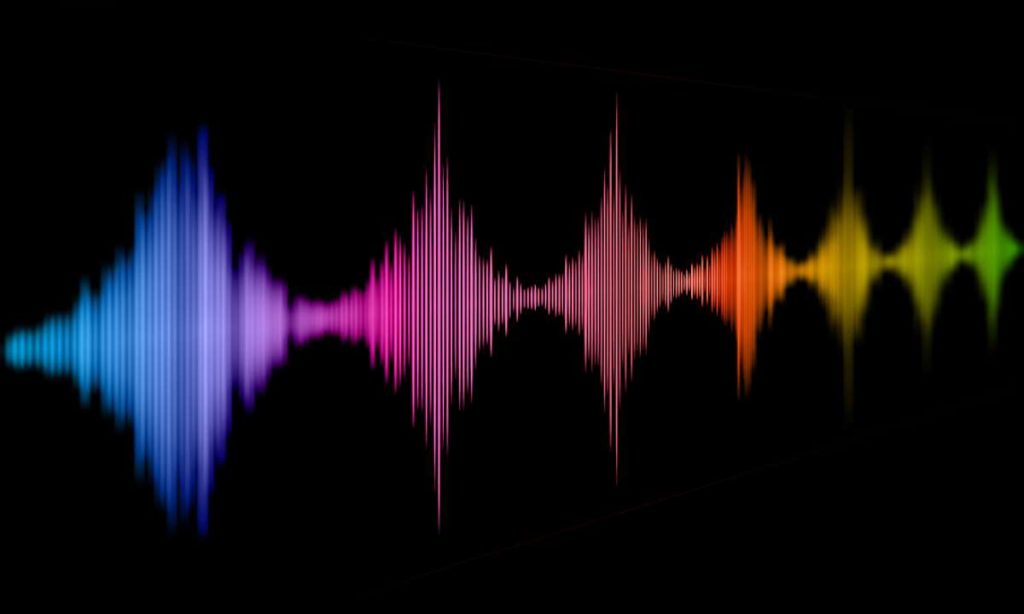
Since Twitch partnered with Audible Magic to crack down on the illegal use of copyrighted music on the platform, there have been numerous DMCA takedown notices issued. Legally licensing the tracks you’re using in your streams is the easiest way to avoid this.
Lickd makes legally licensing music both quick and simple. Just sign up with your email address, browse the unrivaled catalog of music tracks and add your favorites to your basket.
Lickd has a simple pricing model that’s based on the average number of views your content receives, so it doesn’t matter whether you want to use a hugely popular track by Dua Lipa or a less known track by Fatboy Slim, your price bracket will remain the same. Our licenses cover usages across multiple platforms, but where a song isn’t available for a certain platform we will flag it during the checkout process. If you have a license and are unsure where you can use it, you can always check your End User License Agreement (EULA) or get in touch with us.
This means content creators, like you, can often use the music they’ve licensed through Lickd across all of their channels and platforms. You’ll be able to use the same tracks on Twitch streams as you are using on Facebook, Instagram and YouTube.
Get 25% off your first license when you sign up now!
Lickd’s guide to Twitch music for streamers

All content creators want to avoid DMCA takedowns of their Twitch streams. In the past, your best bet for adding DMCA-friendly music to your streams was to use a stock music library, but now there’s a new solution. Now, you can avoid copyright strikes easily, by licensing music for Twitch with Lickd. Lickd is the first music library to make popular, chart music available to creators. We do all the legwork getting licenses from record labels and publishers and are then able to offer you popular music that’s available to license easily, affordably and with protection from copyright claims!
Want to know more about how to add copyrighted music to your Twitch streams, Read on for more info.
Can I play music while streaming on Twitch?
Yes, you can play music while you’re streaming live on Twitch. But you need to be careful with this, and you need to make sure you have the license to use the track that’s playing in the background. This means that even if you’re just listening to Spotify or the radio, you have to be aware of the music being played and obtain the correct license for it. Check out what else streamers need to know about Twitch’s music rules.
How do Twitch streamers play copyrighted music on Twitch?
There are a number of ways for Twitch streamers to play copyrighted music on their streams. Firstly, they may have used a royalty-free library where the artists have already given permission for their music to be used. These stock libraries can provide streamers with basic tracks and audio files or sound effects.
Secondly, to use copyrighted music in their content, they may have obtained a license from the rights holder. They may have done this the expensive way, by approaching the owner directly, or much more easily and affordably, through Lickd.
Where can I find music for Twitch?
If you’re a Twitcher looking to add music to your stream, there are a number of ways you can do this. They range from legally licensing your music, to give you complete freedom, through to using stock libraries or Spotify radio. We’ve gone over the basics of each below, to help you decide what your best option is.
Get chart-topping music from famous artists for your Twitch streams with Lickd.
Licensing music through Lickd cuts out all the extra time and cost associated with working directly with copyright holders. You can simply search for the song you love, add it to your basket, and pay a small fee that’s based on the average views your content receives. Lickd gives you access to the hottest music from Billboard 100 artists and, once you’ve obtained a license, you can usually use each track across multiple platforms and channels.
Lickd is your best answer to adding the biggest tracks to your streams.
Royalty-free music platforms
There are a number of royalty-free libraries available. While these can offer some good basic songs, you’re generally limited to purely instrumental music and other generic stock tracks. They can be a great place to start, but if you want popular music from bigger musicians, you’ll want to license your tracks from Lickd. These royalty-free libraries may well still charge, despite not offering you the biggest and best music. Luckily, Lickd also offers stock music, but it’s free for monetizing creators for the first 6 months! A great option to support your popular music tracks.
Soundtrack by Twitch
Twitch actually has its own music library that lets content creators add music to their videos. Still a beta version, they developed Soundtrack recently to sit neatly alongside your streams, and integrate with the software you use. All the music on Soundtrack has already been rights-cleared. While this is a great place to start your hunt for music, it’s still very limited and you won’t find any trending tracks from famous artists. Also, it’s currently only available on PC, so bad luck mac users!
Twitch FM in Spotify
If you want to play music in the background of a stream, rather than incorporate it right into your videos, Spotify offers a number of options too. There’s a whole Twitch FM radio station that plays DMCA-free tracks as well as a number of playlists. These stations tend to be focused on basic electronic tracks, so if you want to access better, more well-recognized music we’d still recommend Lickd.
How to use Lickd for Twitch
Most of our licenses allow you to upload your video to any online video platform.
Where a song isn’t available for a certain platform we will flag it during the checkout process. If you have a license and are unsure where you can use it, you can always check your End User Agreement or get in touch with us.
As always we recommend you include the Lickd licensing information in the stream’s description. This encourages any rights holders who might be looking for copyrighted content to check before manually filing a copyright claim.
If your video does get a copyright claim your End User Agreement will provide legal proof that you have the legal right to use the song on Twitch. If you are given the opportunity you can dispute the copyright claim using your End User Agreement.


